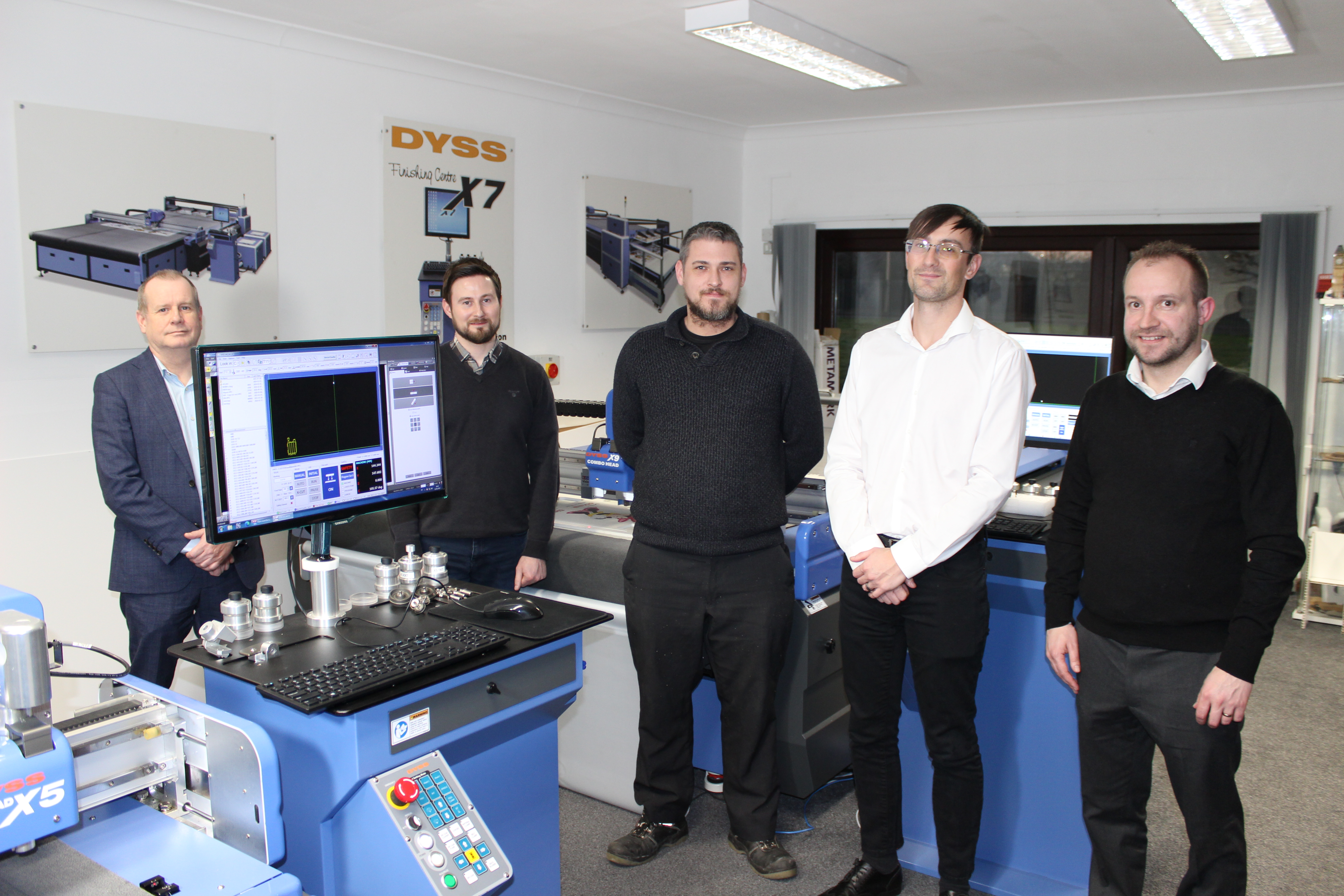
KASEMAKE Training Courses
Training courses to accommodate all levels of experience and enable you to maximise your investment. Whatever your training requirements may be, we have a course to suit you. We are able to offer training at our premises or remotely.
Induction Training 1
For the novice CAD user and seasoned professional alike, basic training introduces the general features and functions of the KASEMAKE system. On completion, the user will be equipped with the basic skills necessary to perform their daily CAD tasks.
Day one
General introduction
Drawing management
Sample making
Application settings
Drawing principles
Drawing basics; hands on with practical examples
Applied drawing techniques
Design editing
Drawing analysis
Parametric introduction
Day two
Recap
Applied drawing techniques
Database development
Border creation
Layout / imposition
Tool costing
Parametric basic operation
Drawing review
Support options
Induction Training 2
Following on from Induction Training Course 1, this course covers the applied use of KASEMAKE within the workflow. The course focuses on using KASEMAKE as applicable to each specific working environment.
Day one
KASEMAKE best practice review
Advanced drawing techniques
Parametric development
Parametric creation
Basic 3D
Day two
3D development
Advanced 3D
Sample making
Die making
3D Essentials Training
This course is designed to introduce the experienced KASEMAKE user to the application of the 3D features within the KASEMAKE system.
Drawing preparation
3D development principles
Folding simple shapes
Assembly diagrams
Working with multiple components
Object manipulation
Adding artwork
Environmental settings
Publishing options
Media export formats
Hardware optimisation
3D Advanced Training
This course is designed to build on the skills acquired during the 3D Essentials Training Course and introduces more advanced techniques including animation, modelling and building environments.
Advanced folding techniques
Development of 2D techniques for 3D folding
Object modelling
Cameras
Animation
Environmental modelling
Advanced media publishing
Media sharing options
Parametric Essentials Training
This course is designed to introduce the experienced KASEMAKE user to parametric creation within the system.
Parametric principles
Basic technique
Working with variables
Parametric programming
Calculations within the variable table
Application to drawing structure
Allowances and tolerances
Interface customisation
File management
Parametric Advanced Training
This course is designed to build on the skills acquired during the parametric essentials course and introduces more advanced techniques including merging files, working with parts and warning calls.
Advanced parametric techniques
Generating angles in the variable table
The trigonometry builder
MVC (multiple variable column) files
Calling parts
Merging parametrics
Warning techniques (machine limitations and drawing errors)
Database linking
Ask AG/CAD about KASEMAKE Training Courses
One of our product specialists will get back to you ASAP (Typically within one working day)